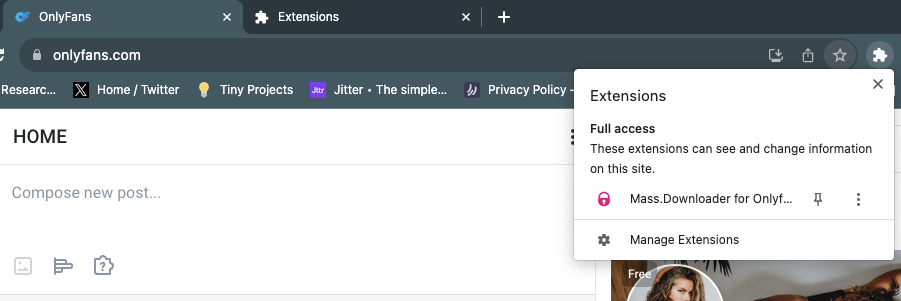1. Download the extension. Note: this extension has the download function.
2. After downloading extension packaged as a zip file, unzip the files into their own folder.
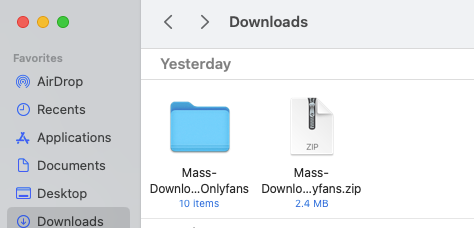
3. In Chrome, navigate to chrome://extensions
Just copy and paste the url above in your browser url bar.
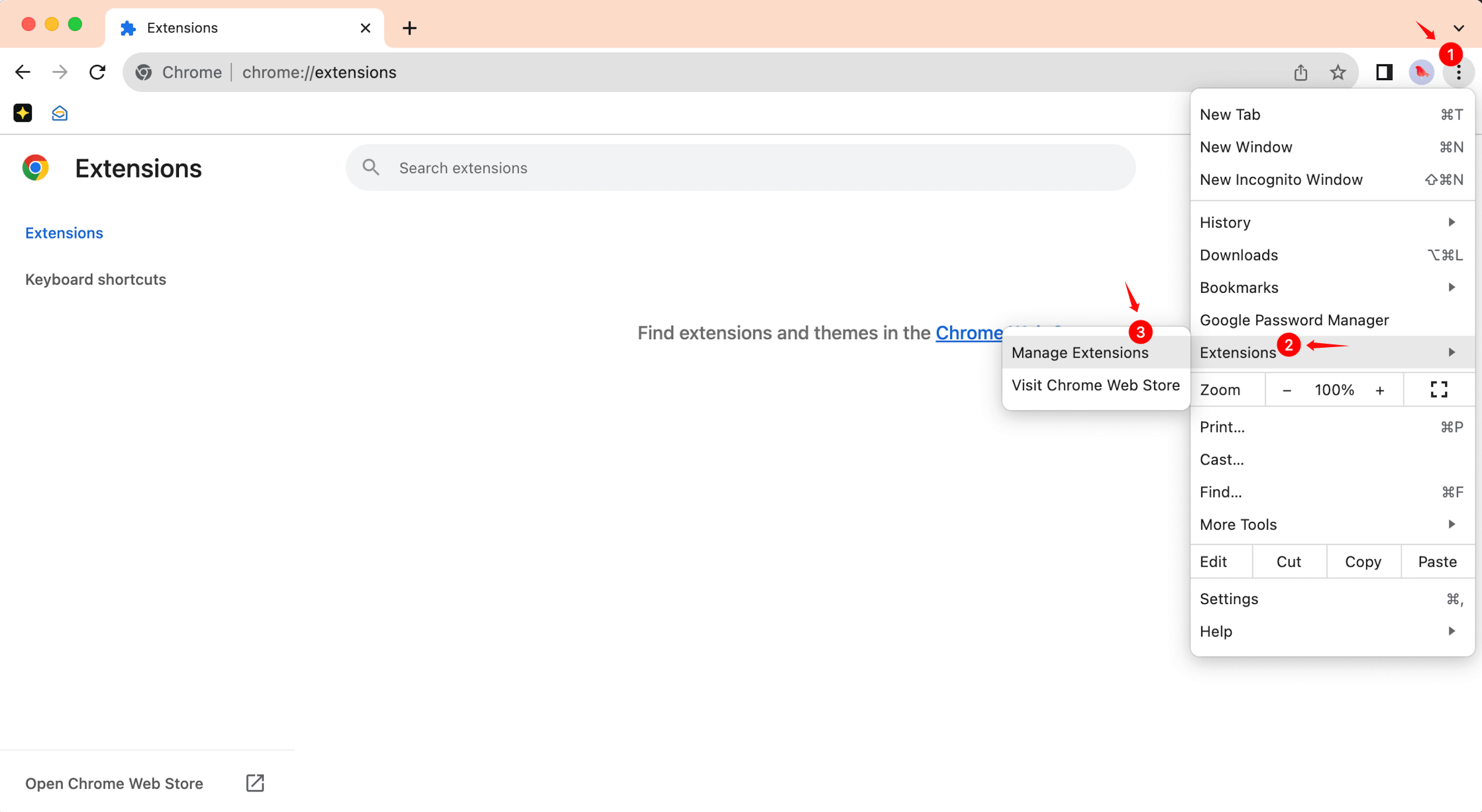
4. Enable the Developer mode, and click the Load unpacked, then select the unzipped folder.
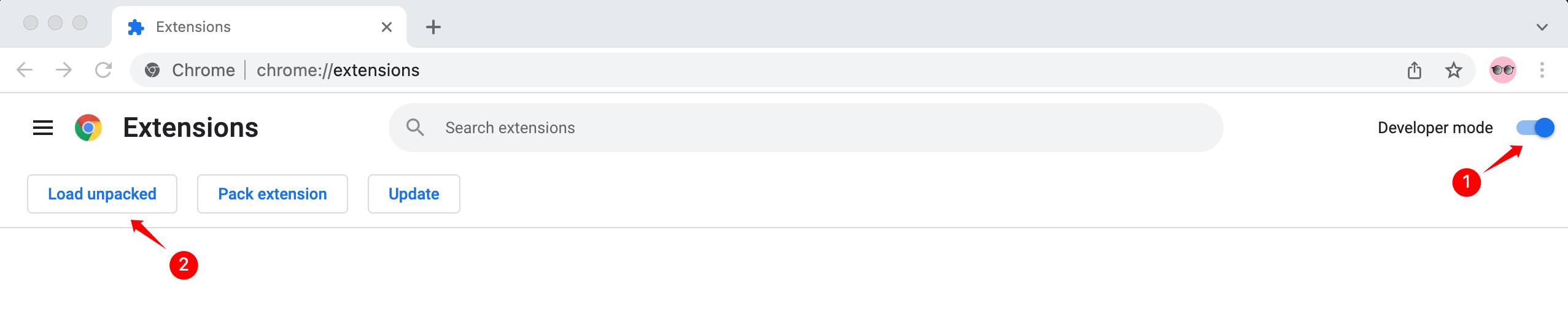
5. Done!
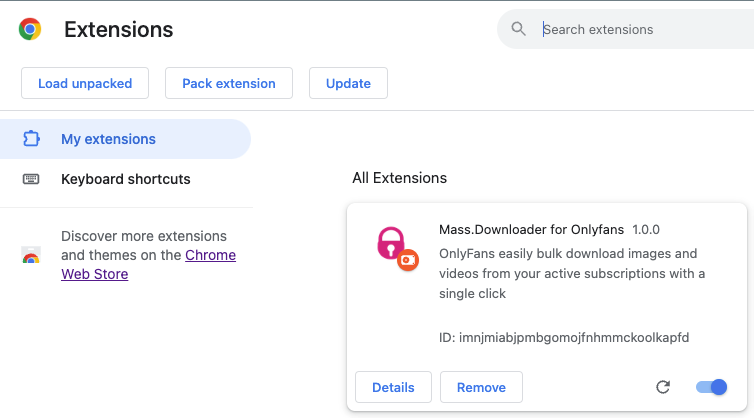
6. The extension is installed and you are ready to go. You can now manage the extension as you would any other, and its icon will appear in the Chrome address bar (if it has one) to the right of the address bar, pin it.